14/6/2024 - 10/7/2023 (Week 8 - Week11)
Teoh Gim Khoon (0361563)
Bachelor of Design (Hons) in Creative Media
Task 3 - Game Prototype Progression
INSTRUCTIONS
For Task 3, we need to integrate the game assets prepared in Task 2 to create the game prototype and ensure the game mechanics function correctly. we will code the game mechanics, including player controls, collision detection, and the scoring system, to provide a cohesive gameplay experience.
The prototype will showcase the following elements:
- Tile set map
- Player movement
- Obstacles & spikes
- Health system and collectibles
- Checkpoints
- Key and door access
- Player attack
I will demonstrate the game mechanics through the tutorial level walkthrough, showing on how to navigate the environment, interact with various elements, and utilize the core gameplay features.
1. Tile Set Map
I sliced the tileset graphic and used the tile palette brush to draw the actual tilemap for my tutorial level.
2. Player Movement
To enhance player interaction, I added animations for idle and walking states, flip left and right while moving, triggered when the player is static or moving. Additionally, I included animations for getting hurt by enemies or obstacles and a dying animation for when the player hits a spike or runs out of health.
3. Obstacles & Spikes
I created an animation for the spikes to make them more visually appealing. When the player triggers a spike, it decreases their health by one and respawns them at the checkpoint. Obstacles decrease the player's health by half without respawning the player, unless their health is fully depleted.
4. Health System & Collectibles
The player's health will decrease when they hit an obstacle or enemy, or if they fall onto a spike. The player starts with a total of 5 health points. During gameplay, players can collect health items to replenish their health and extend their ability to explore the game level.
Health items are animated with a spinning effect to attract the player's attention and enhance the visual appeal of the game.
5. Checkpoint
Each level will feature checkpoints to allow players to respawn at various points throughout the game, making it easier to progress. Instead of always respawning at the initial checkpoint, players will return to the most recent checkpoint they reached, providing a smoother and less repetitive gameplay experience.
6. Key and Door Access
Players will need to collect keys to activate door triggers. Once a key is collected, the door will open with an animation, allowing the player to proceed to the next level.
7. Player Attack
The player's attack mode is activated by scrolling the mouse. This switches the player between the idle state and attack mode. In attack mode, the player can click the left mouse button to shoot bullets at enemies or obstacles to take them down.
8. Parallax Scrolling
The player's attack mode is activated by scrolling the mouse. This switches the player between the idle state and attack mode. In attack mode, the player can click the left mouse button to shoot bullets at enemies or obstacles to take them down.
Here's a revised version:
- Add enemy attacks
- Introduce energy cell collectibles
- Enhance health system animations
- Implement sound effects and background music
- Include typeface information
- Improve game GUI
Google Drive Link:

.gif)



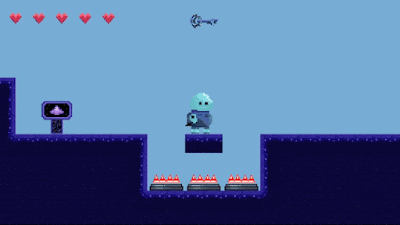


Comments
Post a Comment